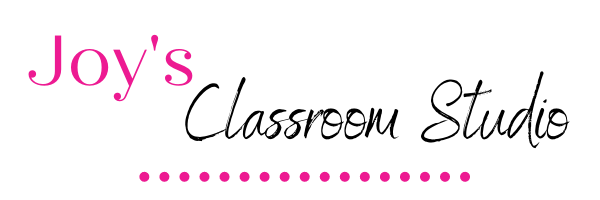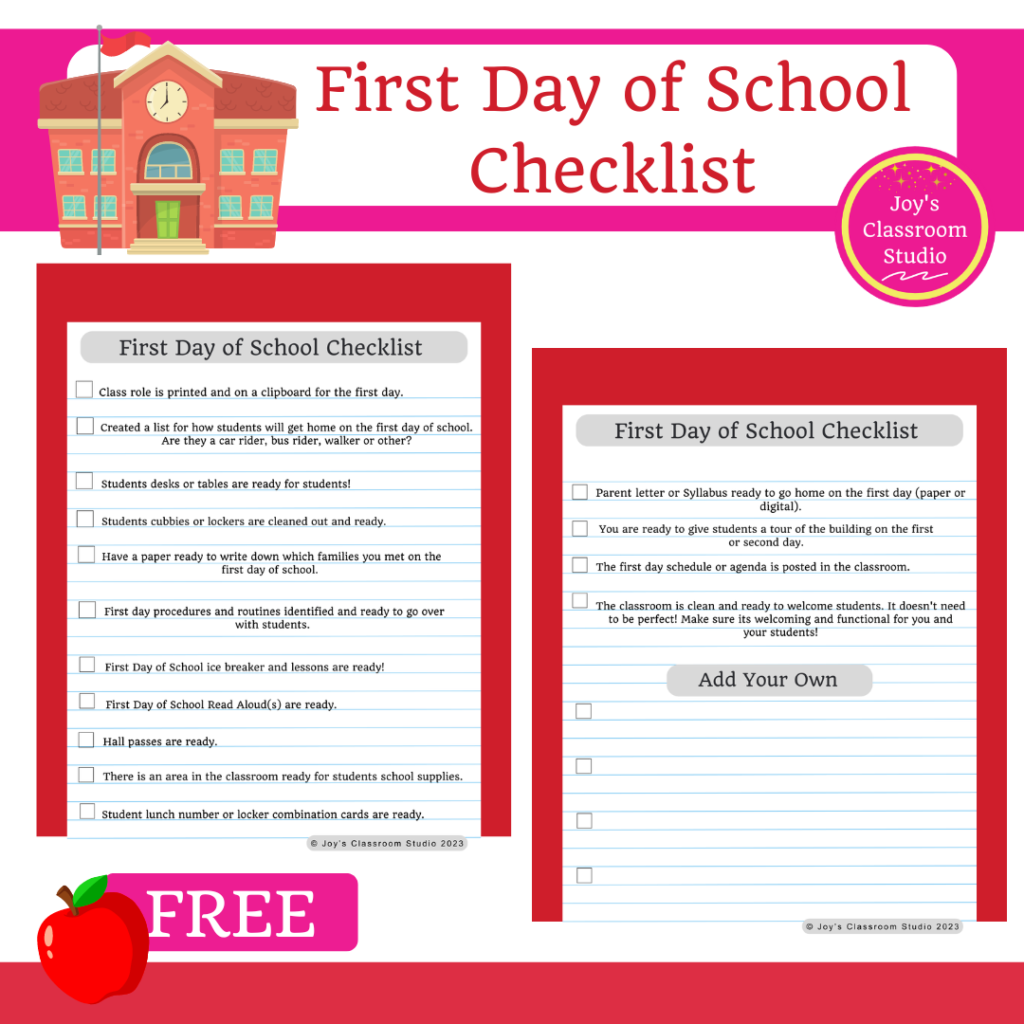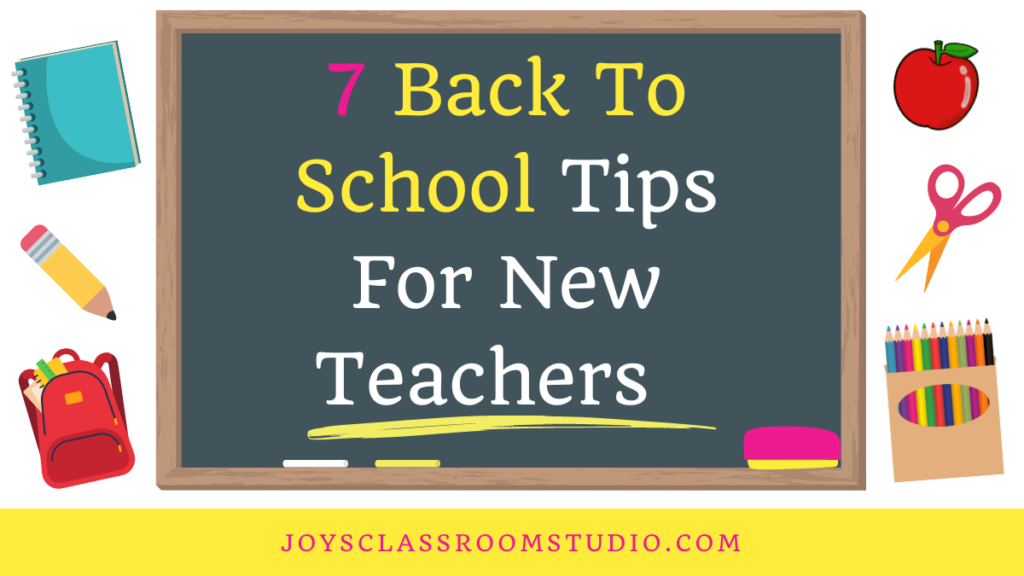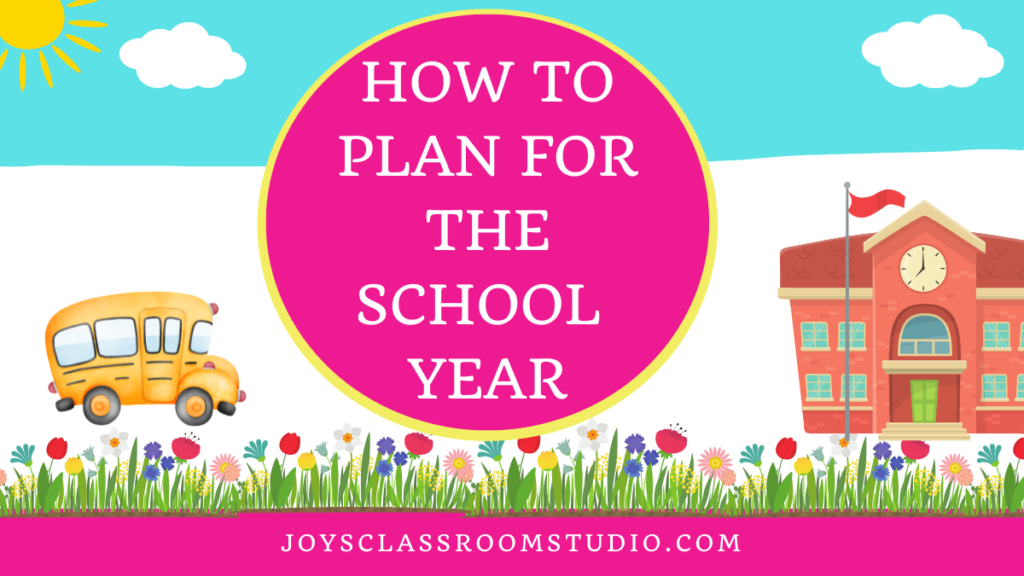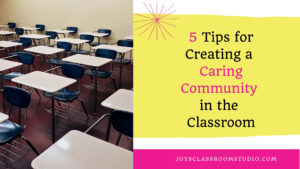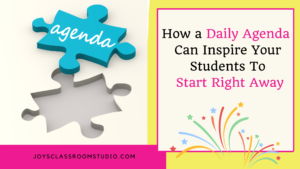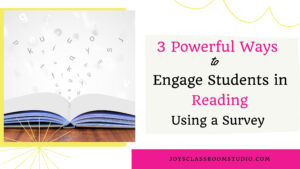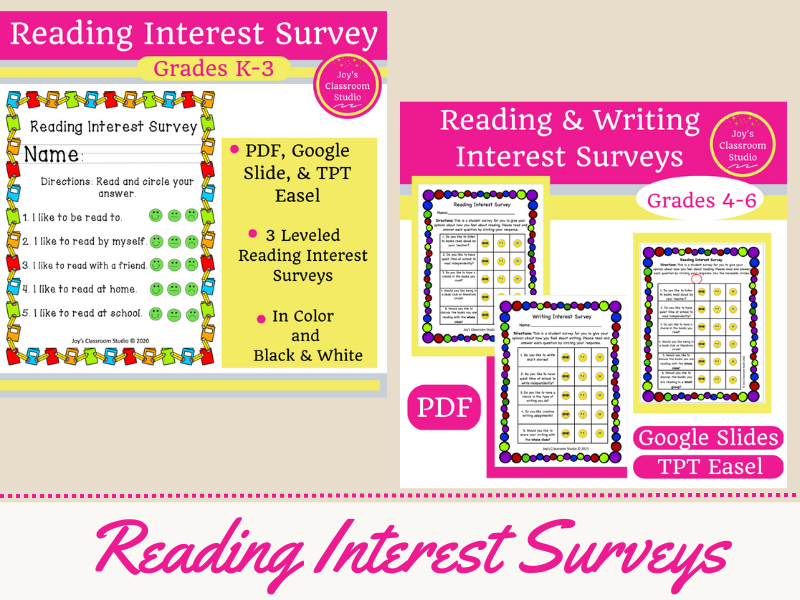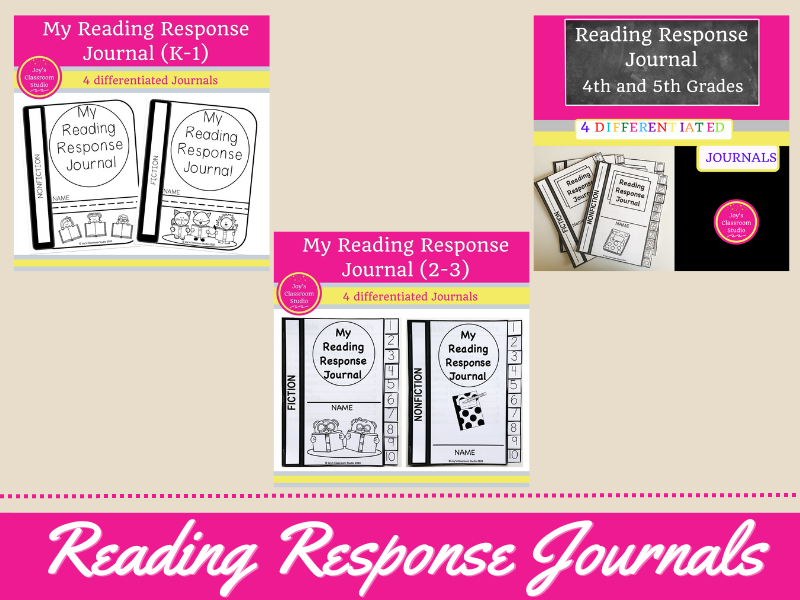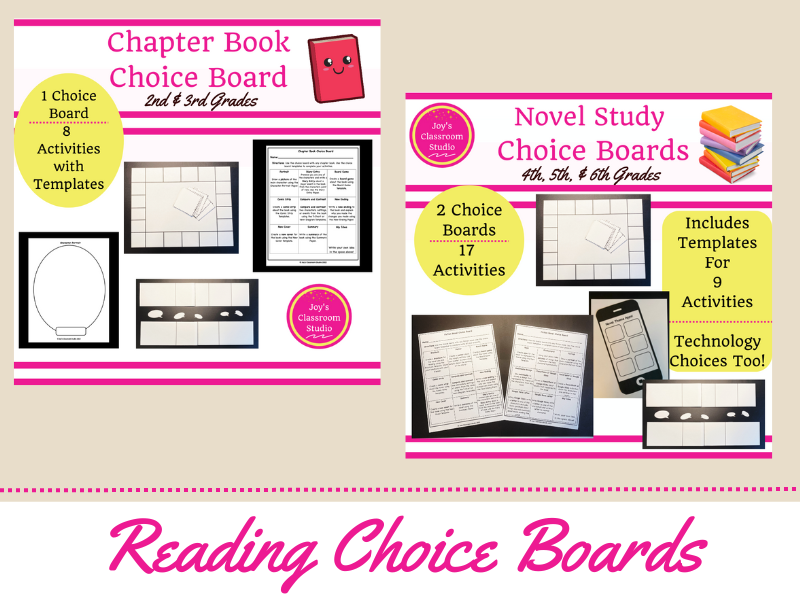5 Beginning of The School Year Tasks You Don’t Want To Forget!
Introduction
At the beginning of the school year, there are lots of tasks to do and lots of tasks to remember to do! But, here are 5 Beginning of The School Year Tasks You Don’t Want to Forget! (1) Set up a learning management system for your classroom. (2) Determine how you will consistently communicate with parents. (3) Absences happen! How will you deal with students absences and your unexpected absences? (4) Interruptions! How will you make sure interruptions do not derail your plans? And (5) Systems! What systems do you absolutely need in place to make your classroom run smoothly? Want to know more about how I manage these tasks at the beginning of the school year, well keep reading!
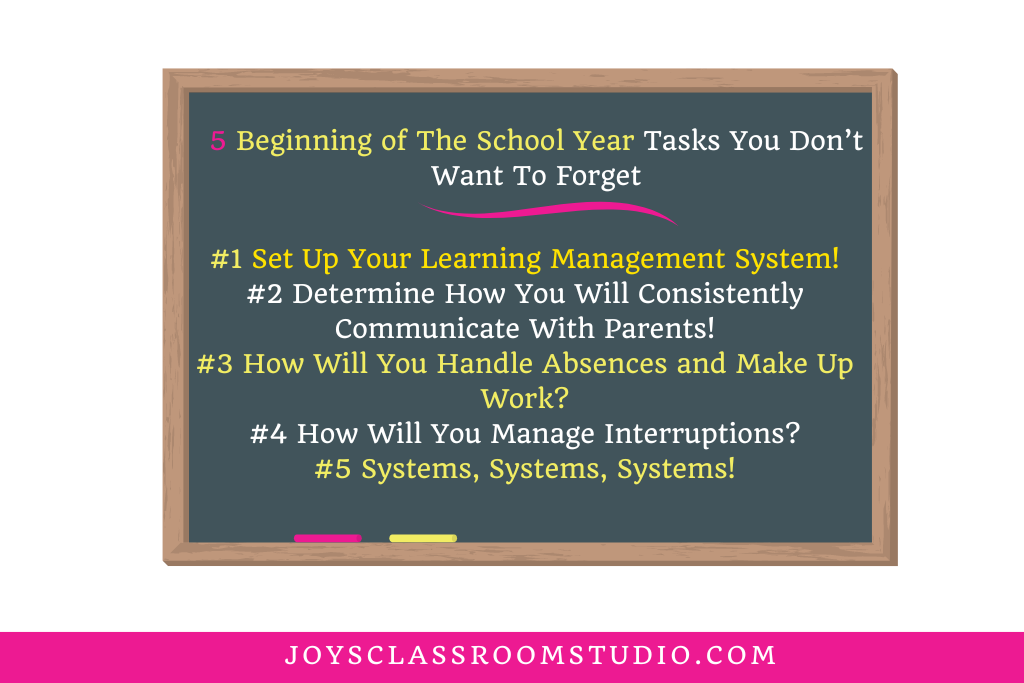
Task One: Set Up Your Learning Management System
Having a learning management system is super important! For any teacher who taught during the COVID-19 Pandemic, you know how important it is to have a way to communicate with your students and families digitally. Ever since the pandemic, I have had a learning management system! I believe most district still encourage their teachers to have this in place.
My favorite learning management system to use is Google Classroom. Although my district has another LMS in place I choose to use Google Classroom. I feel it is very student friendly. Many elementary teachers use Google Classroom with their students because of its ease of use. Being that I teach 6th grade this makes it even easier for me to continue to use it with them.
Here are some beneficial ways I use Google Classroom…
- Have everyone join the Google Classroom as soon as possible.
- Have the settings to where I am the only one posting and commenting. (I do this because the main class I am managing is the one I am physically in. I do not have time to manage or respond to student comments or posts online.)
- Post my syllabus.
- Each week I post a weekly message in the stream that states what we are doing in class for the week. I also remind students when homework comes out and when it is due.
- Under Assignments, I set up the following headings and add to the headings throughout the year:
Weekly Assignments, Homework, Tests and Quizzes, Digital Notebooks
These are my primary categories. Of course, I add more categories throughout the year as needed. The Weekly Assignments are just a copy of what is in the stream. Under Homework, I list the assignment and link or attach anything digital that may be needed with homework. Under Tests and Quizzes, I list what test or quiz was done and link or attach anything digital for this category. And, under Digital Notebooks I attach Digital Notebooks students will be using.
Task Two: Determine How You Will Consistently Communicate With Parents
Consistent parent communication is important! It doesn’t matter what grade level you teach, having a way to talk with parents helps your job run more smoothly. Over the years I have done this in a variety of ways. When I taught elementary we were big on sending home weekly homework packets. So I included a newsletter from me with the weekly homework packets.
Now that I teach middle school email is a better form of communication than me sending home papers. I email my students’ parents weekly. On Monday mornings parents receive an email from me talking about what we are doing in the classroom that week. I also include other important information that they may need to know in the email.
I find that consistently emailing parents allows them to respond to my emails if they like. This helps with communication because I’ll respond during work hours. Parents don’t have to try and call me, send in a note, or try and find the best time to contact me. Many things can be addressed quickly through email. It also helps when I meet with parents during parent conferences I can refer back to the emails. Consistently being in contact with parents will help you efficiently answer parents questions or concerns. To read more about effective parent communication, read my blog post Effective Parent Communication Can Make A Big Difference.
Task Three: Absences and Make-Up Work
One thing that can really derail what you are doing in the classroom is absences. Whether it is student absences or your very own. A key difference I see in teaching middle school and elementary school is absences. When I taught elementary school students were mostly present at school largely because at that age parents made sure they were at school. Now that I teach middle school absences are way more frequent.
But how do I handle this? How do I find a way I can help with this in my classroom so it is not throwing things off daily? Well, one of the ways I manage this is through my learning management system. I let students and parents know to refer to our Google Classroom for missing assignments when absent.
Review Task One Setting Up Your Learning Management System
Going back to Task One Setting Up Your Learning Management System. One of the primary reasons for me listing weekly assignments is for students to read and see what they are missing. Then parents can ask for handouts to be sent to the office for pick up. Or the student can ask for any handouts when they return to school.
If the assignments are online students can just go online and complete the work. Having this in place does not interrupt my day by trying to gather work, call, or email parents the assignments. It is already in place and if they ask I can refer them to Google Classroom.
Now we know, there are just some days when we are absent. Having an emergency sub packet in the classroom preferably on your desk is key! This is for those situations where you planned to be at work the next day, but something happened where you could not be there. For more long term absences you can just extend the sub folder or add in some digital assignments.
In your emergency sub packet have work that your students can work on independently. Make copies ahead of time for every student and have the copies in the folder. Although I have a Chromebook cart in my classroom, I prefer to leave paper and pencil work. This makes it a lot easier on the person who will be subbing in my classroom. They do not have to be concerned with technology issues. Nor do they have to wonder whether a student is playing a game or actually working on the assignment. Just remember to refill your emergency sub packet when you return.
Task Four: Managing Interruptions!
If you have taught at least one day in the classroom you know there are always interruptions! This is where you need to know how to just keep on moving or adjust. Some interruptions can be ignored. For example a student coughing, or a noise that is made in class, just ignore it, these are things that don’t need to be addressed. But for things like a fire drill take action, and then return to what you were doing as quickly as possible. Then you must decide if you need to add in the part of the lesson that was lost the next day or be satisfied with what was accomplished in class that day.
When teaching we need to remember it’s our main goal to teach the lessons we planned. Now this is largely not going to go smoothly without interruptions. But our job can be done if we know how to react to these interruptions. Remember we set the tone for our classroom. If we allow every interruption to throw us off track our students will not learn.
Students will learn that your class can be easily taken off course. By thinking ahead of time how you will be more prepared to handle interruptions. Think about how will you handle phone calls, intercom announcements, someone coming to the classroom door, drills, and student distractions.
Task Five: Systems, Systems, Systems
Having systems in the classroom will help you do the job you’ve been hired to do! Systems will also help you to enjoy your days teaching by helping you to stay organized. Tasks one through four are all systems that you can put in place at the beginning of the school year. Once your systems are in place you will hopefully form a habit and use these consistently.
What are some other systems you could set up in your classroom? When thinking about systems to create think about your work day. Teaching is very repetitive. What systems can you put in place that will free up time? Can you batch things that you do consistently like lesson planning? While lesson planning can you extend your plans for another week? What type of system can you have for homework? Where can students put homework if you are collecting it? Or is homework just going to be digital so you don’t collect homework? Will you grade homework for completion or grade it for accuracy? Again mentally go through your day and take note of what you repeatedly do each day that can be batched and create a system for it.
Conclusion
The beginning of the school year is packed with tasks! Remember to prioritize the most important tasks that need to be done. Remember to (1) Set up your learning management system., (2) Determine how you will consistently communicate with parents.,(3) How will you handle absences and make-up work? (4) What will you do about interruptions? And (5) Have systems in place! If you put in place these 5 Beginning of The School Year Tasks You Don’t Want To Forget, you will be well on your way to a great start!